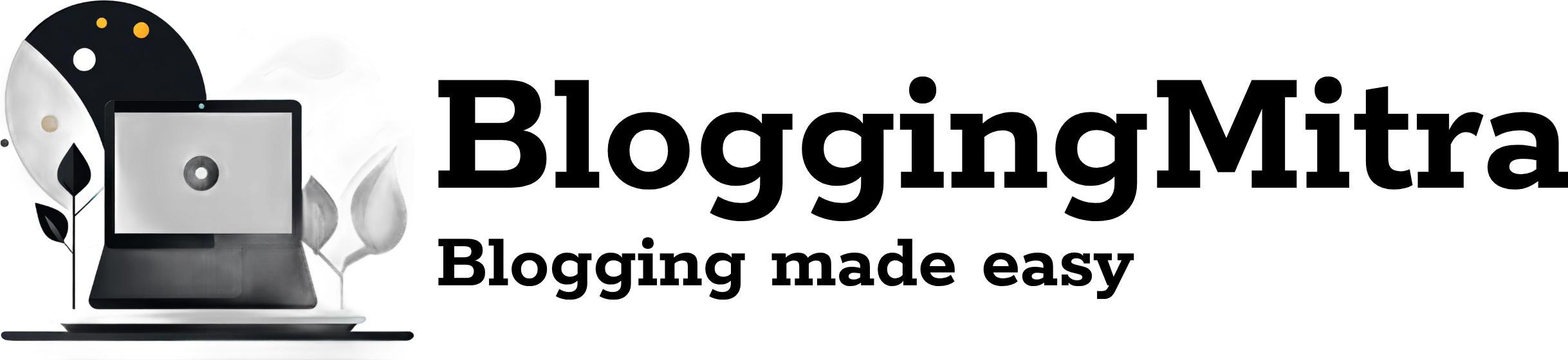Images are more than just visual elements on your website—they are powerful tools to enhance user experience and boost your SEO. Optimizing images can significantly improve your site’s visibility and bring in more organic traffic. Here’s a guide with simple image SEO tips to help you achieve better search engine rankings.
1. Choose the Right Image Format
Selecting the appropriate file format is the first step toward image optimization. Common formats include:
- JPEG: Best for photographs; offers a good balance between quality and file size.
- PNG: Ideal for graphics with transparency but can result in larger file sizes.
- WebP: A modern format that provides high-quality images at smaller sizes.
Quick Tip: Use tools like TinyPNG or Squoosh to compress images without losing quality.
2. Use Descriptive File Names
Before uploading, rename your images to reflect their content. Avoid generic names like IMG12345.jpg. Instead, use descriptive names like red-roses-bouquet.jpg.
Example:
❌ IMG001.jpg
✅ sunset-beach-holiday.jpg
3. Optimize Alt Text for Accessibility and SEO
Alt text describes the image for search engines and visually impaired users. A good alt text:
- Includes relevant keywords naturally.
- Is concise and descriptive.
- Avoids keyword stuffing.
Example:
Alt text for a product image:
✅ “Red running shoes with lightweight design for men.”
4. Reduce Image File Sizes
Large image files slow down your website, harming your SEO. Compress images to improve loading speed while maintaining quality.
Tools to Use:
- Adobe Photoshop
- ImageOptim
- WordPress plugins like Smush or ShortPixel.
5. Utilize Responsive Images
Responsive images adjust to different screen sizes, enhancing user experience on mobile and desktop devices. Use the srcset attribute in your HTML to serve the correct image size for each device.
Code Example:
<img src="small-image.jpg"
srcset="medium-image.jpg 768w, large-image.jpg 1200w"
sizes="(max-width: 768px) 100vw, 50vw"
alt="Sample responsive image">6. Add Structured Data to Images
Structured data helps search engines understand your content better. Use schema markup for images, especially for products and recipes.
Example:
{
"@context": "https://schema.org/",
"@type": "ImageObject",
"contentUrl": "https://example.com/images/sample.jpg",
"description": "A beautiful sample image optimized for SEO.",
"license": "https://example.com/license"
}7. Create an Image Sitemap
Include your images in a sitemap to ensure search engines can find them. If you’re using WordPress, plugins like Yoast SEO or Rank Math can generate this automatically.
Example:
<url>
<loc>https://example.com/page-url</loc>
<image:image>
<image:loc>https://example.com/images/image1.jpg</image:loc>
<image:title>Sample Image</image:title>
</image:image>
</url>8. Use Captivating and Keyword-Rich Captions
Captions are often read more than the main text. Add engaging captions with relevant keywords to enhance the user experience and context for search engines.
9. Leverage Lazy Loading
Lazy loading ensures that images are only loaded when they come into the user’s viewport, speeding up initial page load times.
Implementation:
Use the loading="lazy" attribute in your HTML.
<img src="image.jpg" alt="Lazy load example" loading="lazy">10. Host Images on a Content Delivery Network (CDN)
CDNs improve your website’s load time by delivering images from servers closer to your visitors. Services like Cloudflare and ImageKit can help.
11. Keep Your Images Mobile-Friendly
With most traffic coming from mobile devices, ensure your images load quickly and look great on smaller screens. Test your website with tools like Google’s Mobile-Friendly Test.
Final Thoughts
Implementing these simple image SEO tips can drastically improve your website’s performance, user experience, and organic traffic. Regularly audit your images and update your practices as SEO algorithms evolve.
By optimizing your images, you not only make your site visually appealing but also ensure it stands out in search results.
FAQs
1. How does image SEO affect my site ranking?
Image SEO improves site speed, user engagement, and search engine understanding of your content, all of which are ranking factors.
2. Can I use the same alt text for all images?
No, each image should have unique and relevant alt text to avoid redundancy and enhance SEO.
Start optimizing your images today and watch your organic traffic soar!