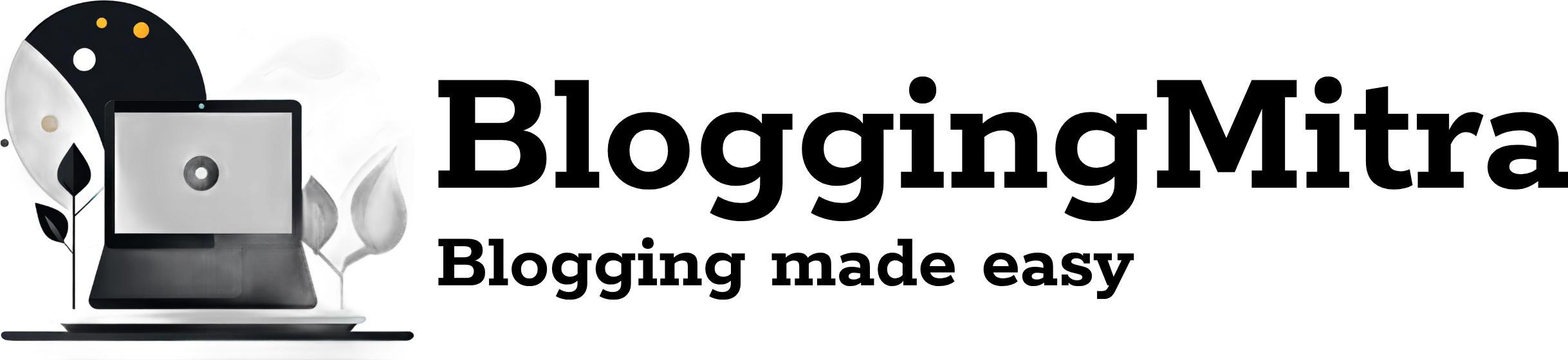Canva is a top design and publishing platform, used by millions worldwide for its robust features. From image editing to creating social media content, it provides a versatile set of tools. If you frequently use Canva and want to streamline your workflow, here are 8 essential Canva tips to maximize your experience.
1. Utilize Work Kits for Faster Creation
Canva’s Work Kits offer a variety of templates, resources, and products tailored to meet your needs. Whether you’re a marketer or a designer, these kits save time by providing ready-made assets, allowing you to avoid starting projects from scratch. Work Kits come in handy when you’re designing everything from social media graphics to presentations, ensuring you have access to pre-made designs that suit your goals.
2. Maintain Brand Consistency with the Brand Kit
For branding projects, maintaining a consistent visual identity is crucial. Canva’s Brand Kit helps you do just that by storing your brand elements—like fonts, logos, colors, and templates—in one place. This feature ensures coherence across all your designs and makes it easier to collaborate with team members. With your brand assets organized, you’ll save time and keep your projects aligned with your brand guidelines.
3. Leverage AI for Advanced Features
Canva has integrated several AI-driven tools to simplify the design process. These include the ability to generate images, expand graphics, and translate lengthy documents. Available through Canva’s Visual Suite and Magic Studio, these features help users add unique graphical elements and streamline content creation. AI tools can take your designs to the next level by offering new creative possibilities, making it easier to produce eye-catching visuals.
4. Streamline Workflow with Whiteboards
When brainstorming or planning with visual aids, Canva’s Whiteboards provide a powerful way to organize ideas. You can use these to map out your ideas, create mind maps, or visually organize projects. With AI-powered grouping features for sticky notes, Whiteboards help you sort ideas by categories like color or theme, making it easier to structure your thoughts and streamline your workflow.
5. Collaborate in Real-Time for Enhanced Creativity
Similar to Google Docs, Canva allows for real-time collaboration, enabling teams to work together seamlessly on projects. Research from Harvard Business Review Analytics shows that using collaborative tools can significantly improve creativity and team performance. Canva’s extensive editing features support collaborative efforts on both documents and visuals, making it an ideal platform for team-based projects. Whether you’re editing a presentation or designing social media content, real-time collaboration keeps everyone on the same page.
6. Explore Canva’s Content Planner
For marketers managing multiple social media accounts, Canva’s Content Planner is a game-changer. This tool allows you to schedule posts directly from the platform, eliminating the need for third-party scheduling tools. You can design your posts and set a publishing schedule, saving time on content management. It’s perfect for maintaining a consistent posting routine and reaching your audience when they’re most active.
7. Take Advantage of Keyboard Shortcuts
Speed up your design process by getting familiar with Canva’s keyboard shortcuts. Actions like duplicating elements, aligning objects, or grouping layers can be done quickly with shortcuts, allowing you to work more efficiently and spend less time on repetitive tasks. Mastering these shortcuts will significantly boost your productivity, letting you focus more on creativity rather than execution.
8. Utilize Design Grids for Better Layouts
Canva’s design grids make it easy to create balanced layouts by offering pre-made grids that you can drag and drop images or elements into. This is especially helpful when working on multi-image posts, presentations, or photo collages. Design grids ensure that your layouts are well-organized and visually appealing, giving your designs a professional touch with minimal effort.
Conclusion
Canva’s wide range of features and tools make it a go-to platform for designers and marketers alike. By utilizing Work Kits, maintaining brand consistency, leveraging AI, and streamlining workflows with Whiteboards and Content Planner, you can drastically improve your productivity. Add in some keyboard shortcuts and design grids, and you’re well on your way to mastering Canva. Whether you’re working solo or with a team, these tips will help you get the most out of your design process.
Happy designing!