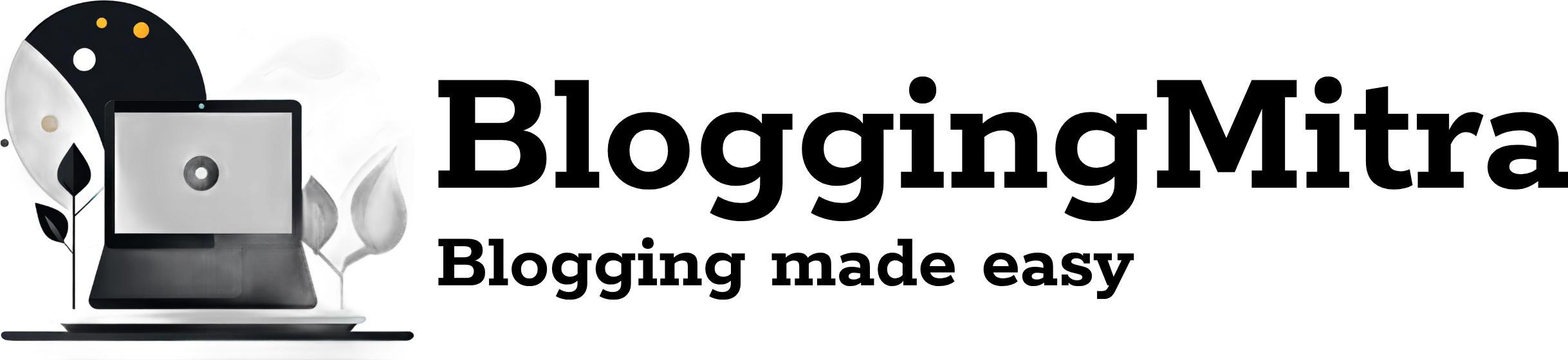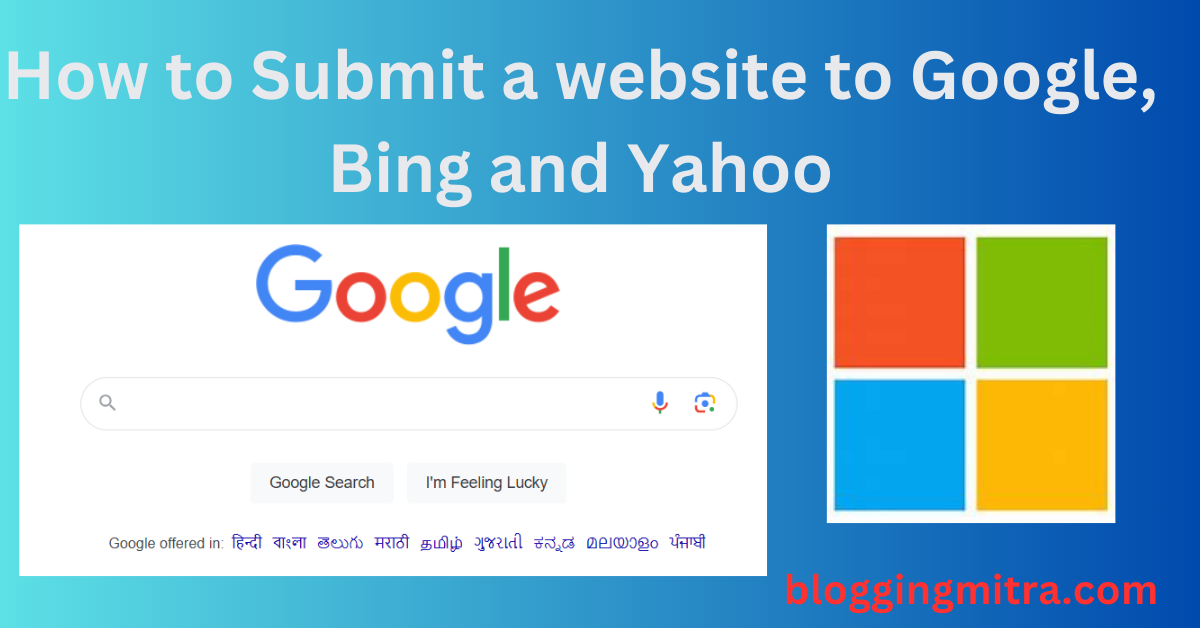If you’ve recently launched a website, you’re likely eager to get it seen by as many people as possible. One of the best ways to start gaining visibility is to ensure your website is listed on major search engines like Google, Bing, and Yahoo. Here’s a straightforward, SEO-friendly guide to help you submit a website to Google, Bing and Yahoo for free.
Why Submitting Your Website Matters
Search engines can discover your website through backlinks and content updates, but manually submitting it can speed up the indexing process, helping your site appear in search results sooner. This is crucial for driving organic traffic, as well-optimized content that’s indexed has a greater chance of reaching your target audience.
1. How to Submit Your Website to Google
Google is the largest search engine globally, and it’s essential that your website is indexed here. Fortunately, submitting your website to Google is straightforward:
Step 1: Set Up Google Search Console
Google Search Console is a free tool that provides valuable insights into your website’s search performance and allows you to submit your website for indexing.
- Go to Google Search Console.
- Log in with your Google account.
- Click on “Add Property.”
- Enter your website’s URL and choose your verification method (such as adding a meta tag or uploading an HTML file).
- Follow the instructions to verify ownership.
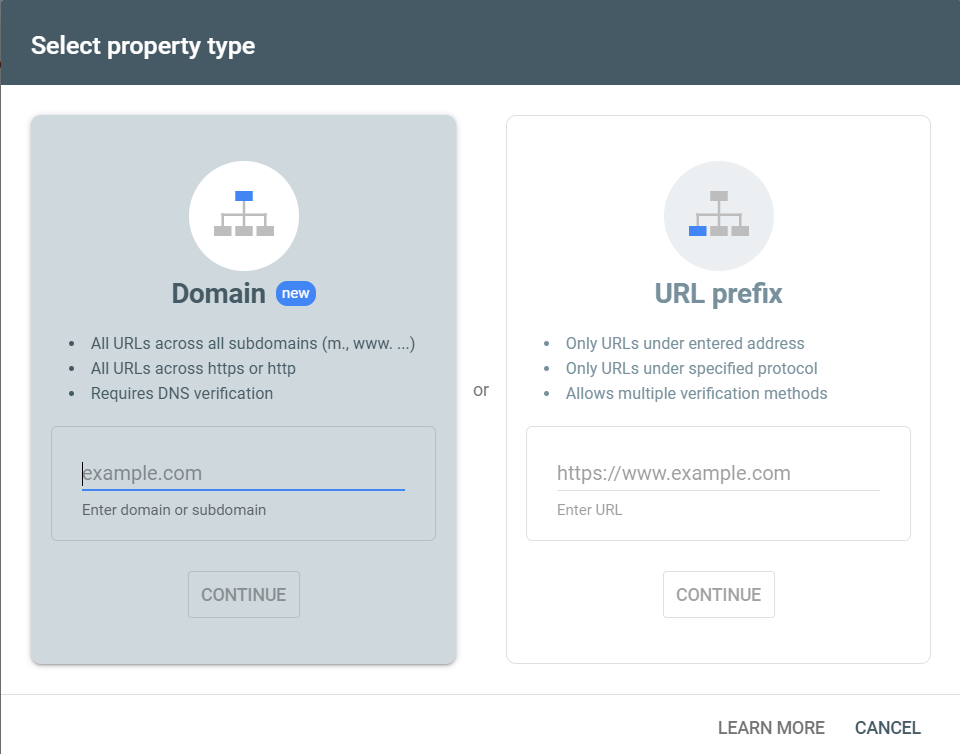
Step 2: Submit Your Sitemap
A sitemap helps search engines understand your website’s structure. Once you’ve set up Search Console:
- In Search Console, select your website.
- Go to the “Sitemaps” section.
- Enter your sitemap’s URL (usually found at
yourwebsite.com/sitemap.xml). - Click “Submit.”
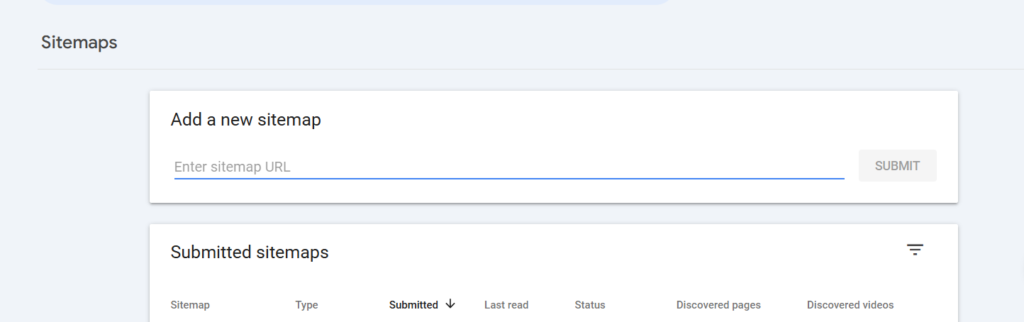
Tip: If your website is updated regularly, Google will re-crawl your site as your sitemap changes, so you only need to submit it once.
2. How to Submit Your Website to Bing
Bing powers both its own search results and Yahoo’s, so submitting your site to Bing will also cover Yahoo. Here’s how to get started:
Step 1: Set Up Bing Webmaster Tools
Bing Webmaster Tools is Bing’s equivalent of Google Search Console. It provides insights into your website’s performance on Bing and Yahoo.
- Go to Bing Webmaster Tools.
- Log in with your Microsoft account or create one if you don’t have it.
- Click “Add a Site” and enter your website’s URL.
Step 2: Verify Your Site
To confirm that you own the website:
- Choose a verification method, such as adding a meta tag, uploading a file, or using Google Search Console if you’ve already verified your site there.
- Follow the instructions to complete verification.
Step 3: Submit Your Sitemap
Once your website is verified:
- Go to the “Sitemaps” section in Bing Webmaster Tools.
- Enter your sitemap URL and click “Submit.”
Tip: Like Google, Bing will periodically check your sitemap for updates, so you only need to submit it once.
3. Submitting to Yahoo
Since Yahoo’s search engine is powered by Bing, submitting your site to Bing Webmaster Tools will also allow it to appear on Yahoo’s search results. There’s no need for a separate submission, making this process quicker and easier.
Frequently Asked Questions
Q: How long does it take for my site to be indexed after submission?
A: It can take anywhere from a few days to a few weeks, depending on various factors such as site quality, content, and backlinks. Google and Bing typically prioritize well-structured sites with frequent content updates.
Q: Do I need to resubmit my website for indexing every time I update it?
A: No, both Google and Bing will re-crawl your website periodically. However, for significant updates, you can request re-indexing in Search Console or Bing Webmaster Tools.
Q: Are there any tools to help check my indexing status?
A: Yes! Both Google Search Console and Bing Webmaster Tools allow you to check which pages are indexed and will flag any issues that may prevent indexing.
Final Thoughts
Submitting your website to Google, Bing, and Yahoo is a critical step in building your online presence and driving organic traffic. With the help of Google Search Console and Bing Webmaster Tools, you can monitor and optimize your site’s indexing status, ensuring your website is easily discoverable. Start the process today and enjoy better visibility on search engines!