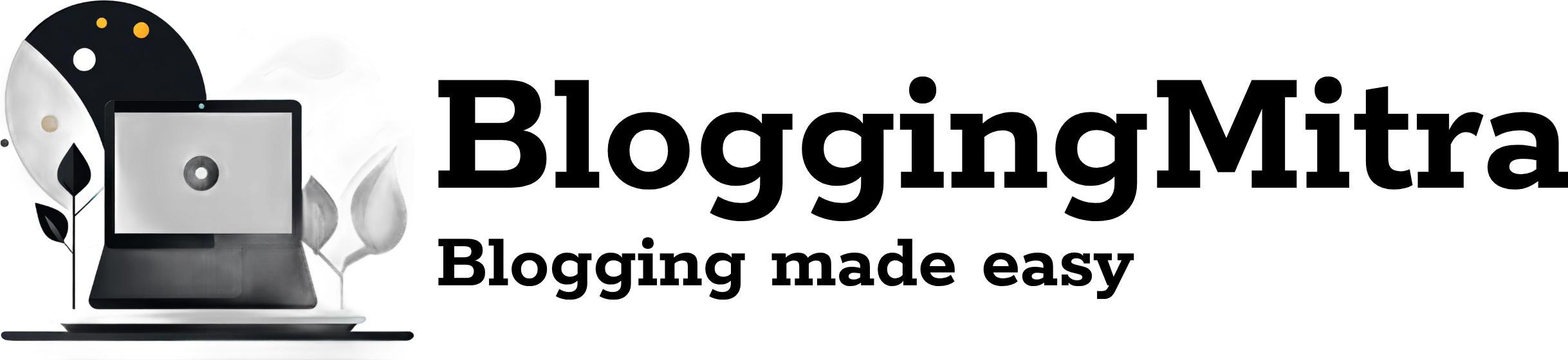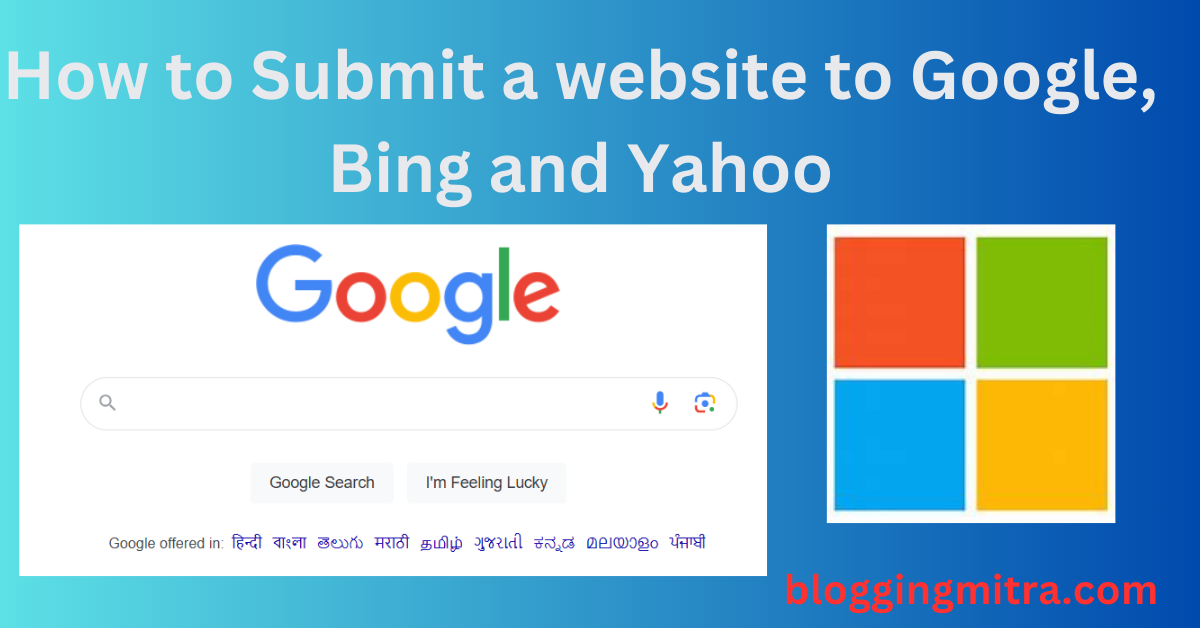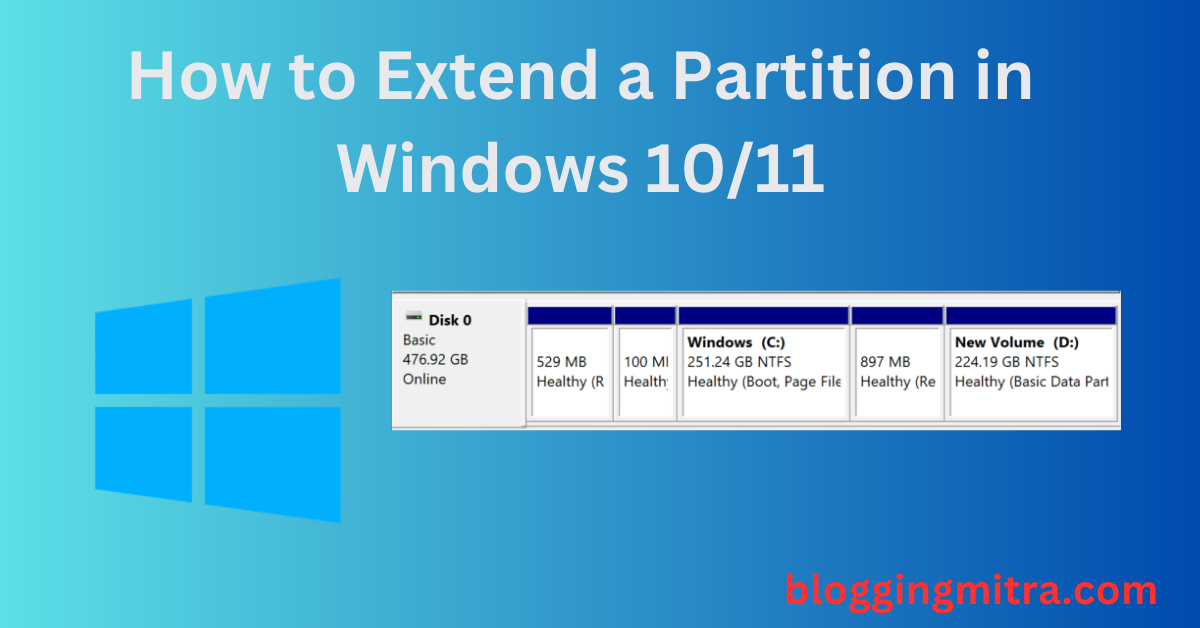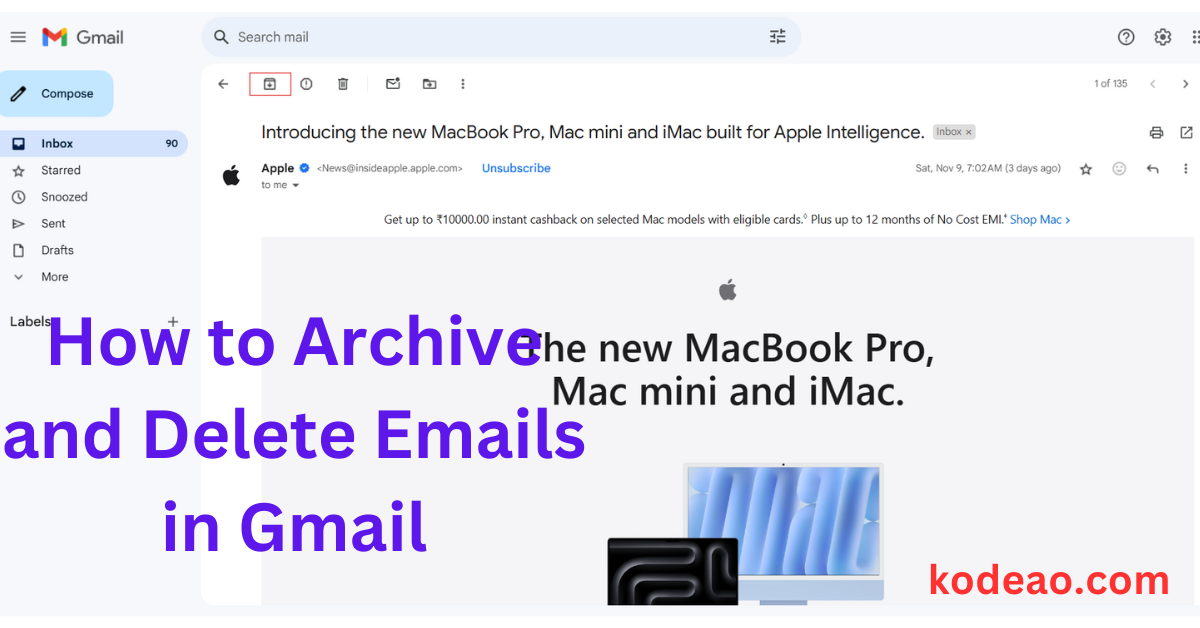How to Share a Printer Over a Network in Windows 7, 10, and 11
Sharing a printer over a network can save time, resources, and effort when multiple devices or users need access to the same printer. Whether you are using Windows 7, 10, or 11, the process is straightforward. In this guide, I’ll walk you through the steps for each version of Windows. 1. Why Share a Printer … Read more