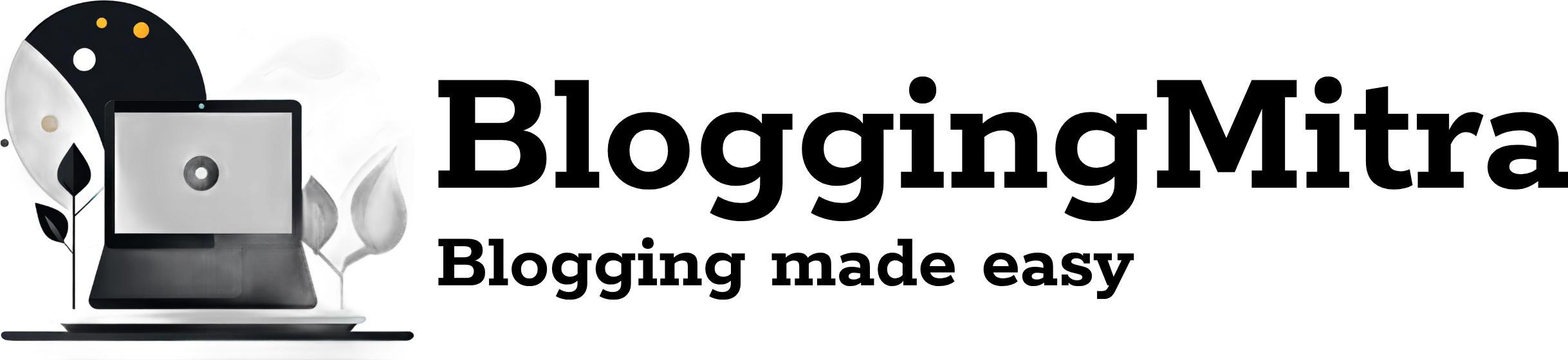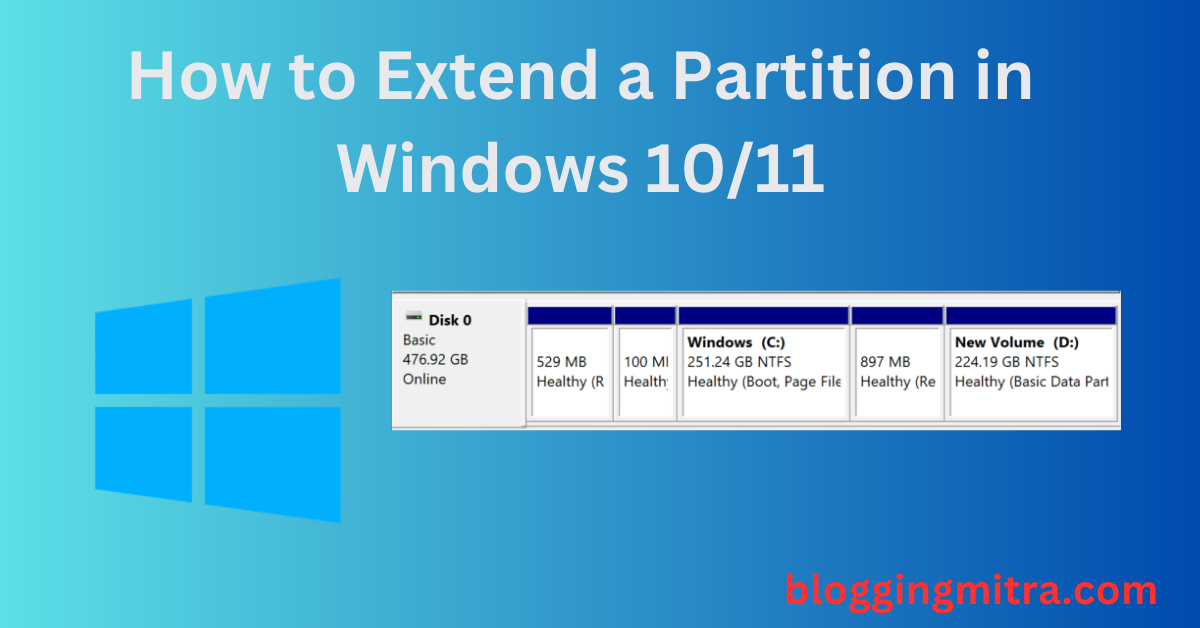How to Configure NIC Teaming in Windows Server 2019: A Step-by-Step Guide
Network teaming, also known as NIC teaming, is a method of combining multiple network interfaces into a single team for enhanced performance, load balancing, and failover capabilities. In Windows Server 2019, Microsoft provides built-in support for network teaming, making it easier to configure and manage. This guide walks you through the steps to set up … Read more