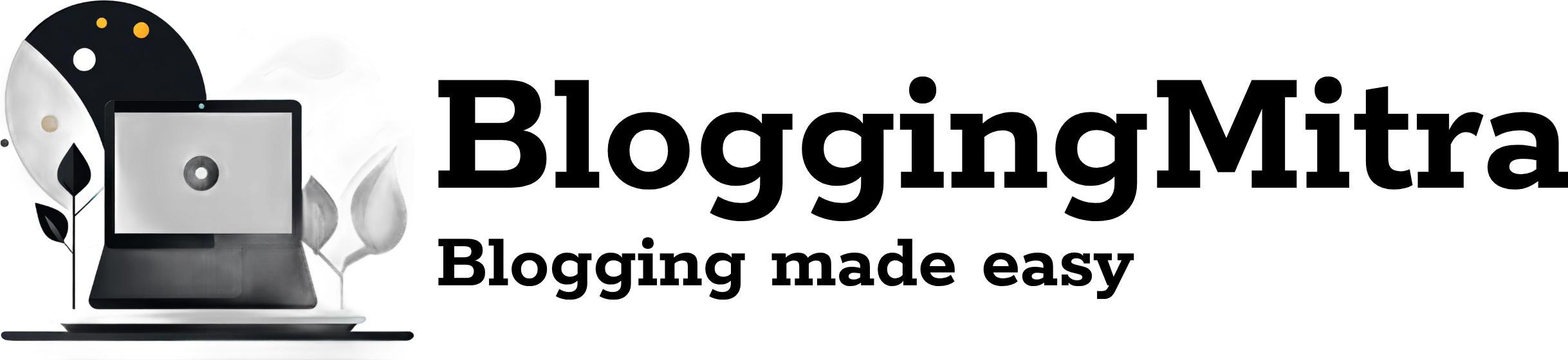Random Access Memory (RAM) is a critical component of any computer system. It temporarily stores data that the CPU needs while running applications, making it essential for smooth performance. However, like any hardware, RAM can fail, leading to a range of issues. Understanding the common causes and symptoms of RAM failures can help you diagnose problems early and take appropriate action.
Common Causes of RAM Failures
- Physical Damage
Physical damage to RAM sticks, whether from improper handling, a fall, or electrical surges, can lead to malfunctions. Even minor damage can affect the memory’s ability to function correctly. - Overheating
High temperatures can cause RAM to fail. Insufficient cooling within the system or dust buildup in the vents can lead to overheating. It’s crucial to ensure that your computer has adequate ventilation and cooling systems. - Incompatible Modules
Mixing different brands, sizes, or speeds of RAM can lead to compatibility issues, resulting in errors and failures. Always check your motherboard’s specifications and use compatible memory modules. - Defective RAM
Manufacturing defects can occur, leading to faulty RAM. This can be particularly true for low-cost or generic memory modules. Running diagnostics can help identify defective sticks. - Electrical Issues
Voltage fluctuations or power surges can cause RAM to fail. Unstable power supplies or electrical interference can impact the performance and longevity of RAM modules. - Age and Wear
Over time, RAM modules can wear out due to continuous use. Regularly replacing older components can help maintain system performance.
Symptoms of RAM Failures
- Frequent Crashes and Blue Screens of Death (BSOD)
One of the most common indicators of RAM failure is system crashes. If your computer frequently crashes or displays BSOD errors, it may be due to faulty RAM. - Slow Performance
If you notice a significant slowdown in your computer’s performance, it could be a sign of RAM issues. Applications may take longer to load, and multitasking may become sluggish. - Corrupted Data
Errors during file saving, missing files, or corrupted data can indicate RAM problems. If you encounter frequent data corruption, it’s worth investigating the health of your RAM. - Boot Failures
Difficulty booting your computer or experiencing boot loops can suggest RAM failure. If the BIOS fails to recognize the installed RAM, it may be defective. - Random Freezes
Random freezes during usage, especially while running memory-intensive applications, can signal failing RAM. These freezes may require a hard reset to recover from. - Diagnostic Tool Errors
Running memory diagnostic tools, such as Windows Memory Diagnostic or MemTest86, can help identify RAM issues. If these tools report errors, it’s a strong indication that your RAM is failing.
Conclusion
Understanding the common causes and symptoms of RAM failures is essential for maintaining your computer’s performance. Regularly monitoring your system and running diagnostic checks can help catch issues early. If you suspect your RAM is failing, it’s advisable to back up your data and consider replacing the affected modules to prevent further problems. Taking proactive measures can save you time and frustration in the long run.