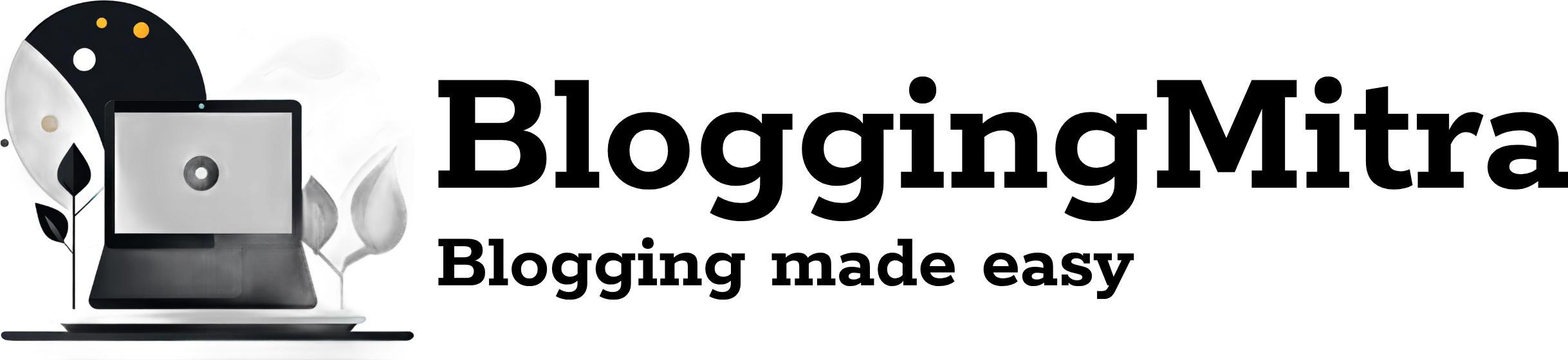Are you looking for ways to make your Instagram experience a little more private by hiding the number of likes on your posts? Whether it’s for personal comfort or to reduce social pressure, Instagram’s “Hide Likes” feature is a great tool. In this article, we’ll walk you through a simple, step-by-step guide on how to hide Instagram likes from your followers, making your profile less focused on numbers and more on content.
Why Should You Hide Instagram Likes?
With over a billion users, Instagram has become a platform where many feel pressure to maintain a certain image or standard of engagement. This can sometimes affect mental well-being, especially when likes become a measure of success. Here are a few reasons why hiding Instagram likes might benefit you:
- Reduced Pressure: Hiding likes helps you focus on sharing content you love without worrying about numbers.
- Enhanced Privacy: If you prefer not to share your engagement metrics, this feature offers an added layer of privacy.
- Better Content: Removing the distraction of likes can encourage followers to engage more genuinely with your content.
How to Hide Instagram Likes on New Posts
Follow these steps to hide Instagram likes when posting new content:
- Open Instagram: Open the app on your device and tap on the “+” icon to create a new post.
- Upload Your Photo or Video: Select the photo or video you’d like to post and add filters or edits as desired.
- Navigate to the “Advanced Settings”: Before tapping “Share,” scroll down to the “Advanced Settings” option.
- Enable “Hide Like and View Counts on This Post”: Toggle this option on, and the like count will be hidden once the post is published.
Note: The likes will be hidden from everyone but you, so you can still see the engagement without displaying it publicly.
How to Hide Instagram Likes on Existing Posts
If you have posts already up and want to hide Instagram likes, here’s how to do it:
- Go to Your Profile: Tap on your profile picture to access your feed.
- Choose the Post: Select the post where you want to hide the likes.
- Tap on the Three Dots: In the top-right corner of the post, tap the three-dot menu.
- Select “Hide Like Count”: From the menu, choose “Hide Like Count.” This will make the like count invisible to followers for that specific post.
You can repeat these steps for each post you want to hide likes on, giving you complete control over what’s displayed on your profile.
How to Hide Likes on All Posts
For users looking to hide likes on all posts in their feed, Instagram offers a setting to turn off like counts platform-wide:
- Open Settings: Tap on the three lines in the top-right corner of your profile, and go to Settings.
- Select “Privacy”: In the Settings menu, choose Privacy.
- Go to “Posts”: Under Privacy, tap on the “Posts” option.
- Toggle “Hide Like and View Counts”: You’ll see an option to hide likes on posts. Turn this on to hide likes on all posts across your Instagram feed.
Frequently Asked Questions (FAQs)
Q: Can I still see my likes if I hide them?
A: Yes, you’ll still be able to see your likes privately, even if they’re hidden from others.
Q: Can I turn off the hidden likes feature?
A: Absolutely! You can go back to any post or settings and switch off the hide likes feature anytime.
Q: Does hiding likes affect my engagement?
A: Hiding likes does not impact how Instagram calculates engagement; it simply hides the numbers from public view.
Wrapping Up: Embrace a Private Instagram Experience
With this guide, you can now easily hide Instagram likes from your followers and enjoy a more relaxed, private experience on the platform. By focusing on your content rather than numbers, you’ll cultivate a more genuine connection with your audience and feel free to express yourself authentically.
Try hiding Instagram likes today and see how it changes your perspective on social media!