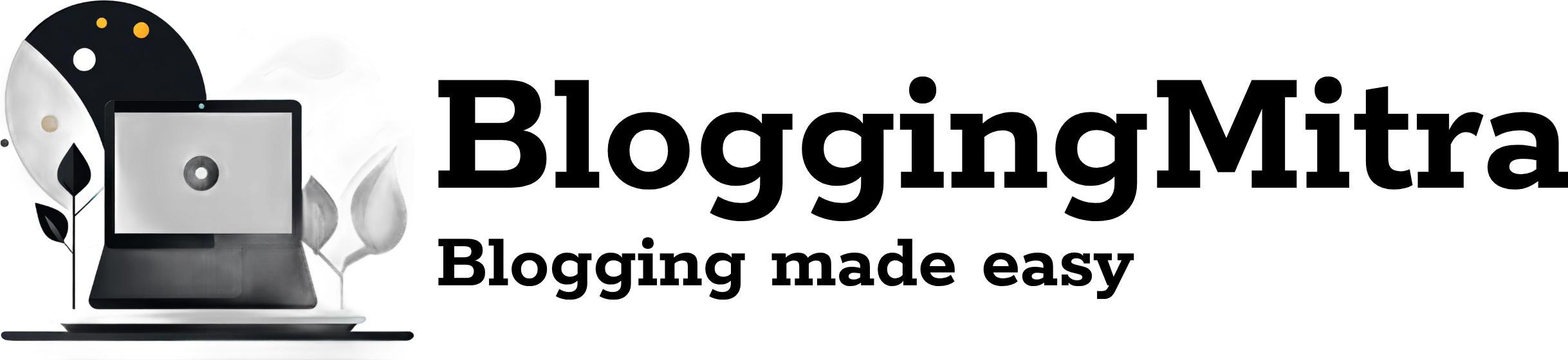In our digital age, the internet has become an integral part of our lives, providing convenience, entertainment, and a wealth of information. However, it also presents significant risks, particularly regarding scams and phishing attempts. Cybercriminals are always coming up with new ways to take advantage of unsuspecting individuals. To help you navigate the online world safely, here are ten essential online safety tips to safeguard yourself against scams and phishing attacks.
1. Be Cautious with Links and Attachments
Phishing scams often begin with emails or messages that appear to be from trustworthy sources. These communications may contain links or attachments designed to steal your personal information.
Key Takeaway:
Always double-check the sender’s email address, and steer clear of clicking on links or downloading attachments from unfamiliar sources. When in doubt, type the URL directly into your browser.
2. Utilize Strong and Unique Passwords
Using weak or repetitive passwords is one of the most common mistakes users make, making it easy for hackers to gain access to accounts.
Key Takeaway:
Maintain strong, complex passwords by using a combination of uppercase and lowercase letters, numbers, and special symbols. Avoid using easily guessable information, and consider using a password manager to help generate and store secure passwords. Make sure to enable Two-Factor Authentication (2FA) for an added layer of security.
3. Verify Website Authenticity
Fake websites can easily mimic legitimate ones to trick users into providing sensitive information. This can happen through typos in the URL or poorly designed sites.
Key Takeaway:
Check for “https://” in the URL and look for the padlock icon to ensure a secure connection. If you receive a link through an email, double-check its authenticity by visiting the site directly rather than through the link.
4. Stay Updated on Software and Security
Outdated software can be vulnerable to cyber-attacks. Regular updates often include security patches that protect your devices from newly discovered threats.
Key Takeaway:
Enable automatic updates for your operating system and applications. It’s essential to regularly update your antivirus software to ensure you’re protected against malware and other security threats.
5. Be Wary of Unsolicited Requests for Information
Be cautious of unexpected requests for personal information, as they can be a sign of a scam. Legitimate organizations rarely ask for sensitive details through emails or phone calls.
Key Takeaway:
If you receive an unexpected request, verify it by contacting the organization directly using official channels. Never share personal information without confirming the recipient’s identity.
6. Use Secure Connections
Public Wi-Fi networks can be dangerous as they often lack security, making them easy targets for cybercriminals.
Key Takeaway:
Whenever possible, avoid conducting sensitive transactions on public Wi-Fi. If you must use it, consider using a Virtual Private Network (VPN) to encrypt your connection and protect your data.
7. Regularly Monitor Your Financial Accounts
Frequent checks on your bank and credit card statements can help you detect unauthorized transactions early.
Key Takeaway:
Make it a habit to review your financial accounts regularly. If you spot any suspicious activity, report it to your bank or financial institution immediately.
8. Educate Yourself on Common Online Threats
Understanding common scams and tactics can empower you to recognize and avoid them.
Key Takeaway:
Stay informed about the latest scams by following trusted resources such as government websites and cybersecurity organizations. Knowledge is your best defense against cyber threats.
9. Limit the Sharing of Personal Information
Sharing too much on social media can make you a potential target for scams. Cybercriminals often use publicly available information to craft personalized phishing attempts.
Key Takeaway:
Be mindful of what you share online. Adjust your privacy settings on social media to control who can view your personal information, and be mindful before sharing any sensitive details.
10. Trust Your Instincts
If something seems suspicious or too good to be true, it probably is. Trusting your gut can help you avoid falling for scams.
Key Takeaway:
Maintain a healthy skepticism when navigating online platforms. If a deal seems too lucrative or an email raises suspicion, take a moment to assess the situation before proceeding.
Conclusion
Navigating the online world requires vigilance, especially as scams and phishing attempts continue to evolve. By following these ten essential tips—being cautious with links, strengthening passwords, verifying website authenticity, keeping software updated, being wary of unsolicited requests, using secure connections, monitoring financial accounts, educating yourself on threats, limiting personal information sharing, and trusting your instincts—you can significantly enhance your online safety. Stay informed and proactive to protect yourself from cyber threats, ensuring a secure online experience. Follow the above online safety tips and make yourself safe from online fraud.