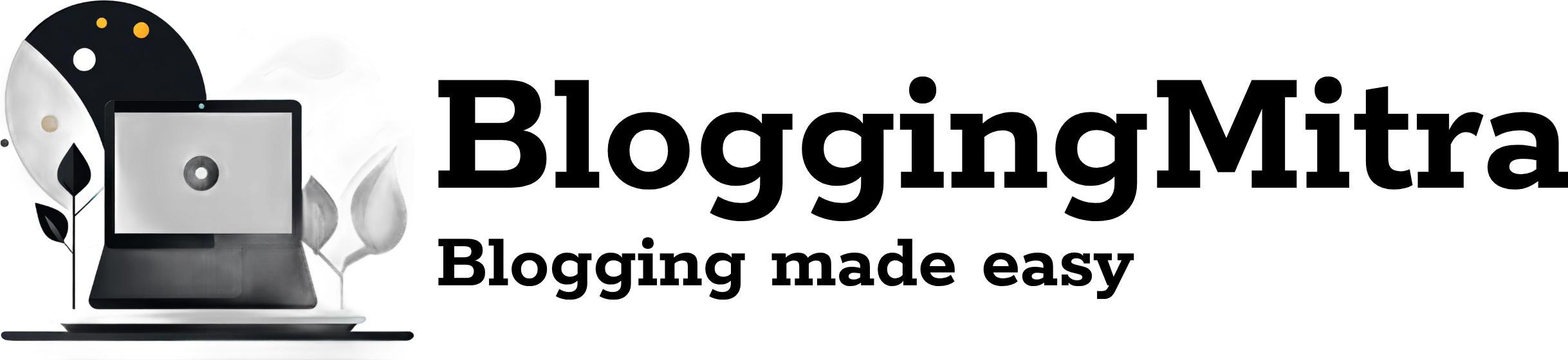In an era where digital security threats are on the rise, protecting your online accounts has never been more crucial. One of the most effective ways to bolster your account security is through Two-Factor Authentication (2FA). This blog post will explore what 2FA is, how it works, and why you should implement it to safeguard your personal and professional information.
What is Two-Factor Authentication?
Two-Factor Authentication, commonly referred to as 2FA, is a security protocol that requires two forms of verification before granting access to an account. Unlike traditional single-password protection, 2FA adds an extra layer of security by combining something you know (like your password) with something you have (like a mobile device).
How Does 2FA Work?
The 2FA process typically involves three steps:
- Enter Your Password: When you attempt to log in to your account, you first enter your username and password as usual.
- Provide a Second Factor: After entering your password, you will be prompted to provide a second form of authentication. This could be:
- A code sent via SMS to your registered mobile number.
- An authentication app (like Google Authenticator or Microsoft Authenticator) that generates a time-sensitive code.
- A physical security key that you insert into your device.
- Biometric verification, such as fingerprint or facial recognition.
- Access Granted: Once both forms of authentication are verified, you gain access to your account.
Why is Two-Factor Authentication Important?
- Increased Security: The primary benefit of 2FA is enhanced security. Even if a cybercriminal manages to obtain your password, they would still need the second factor to gain access.
- Protection Against Phishing Attacks: Phishing scams often target users to steal passwords. With 2FA enabled, the risk is significantly reduced, as the attacker would need the second factor to log in.
- User Control: 2FA empowers users by providing them with more control over their accounts. It acts as a safeguard, ensuring that even if your password is compromised, unauthorized access is still prevented.
- Regulatory Compliance: Many industries require compliance with security regulations that mandate the use of 2FA. Implementing this measure can help organizations meet these legal requirements.
How to Set Up Two-Factor Authentication
Setting up 2FA is typically straightforward. Here’s how you can enable it on popular platforms:
- Google: Go to your Google Account settings, select “Security,” and follow the prompts to enable 2FA.
- Microsoft: Access your Microsoft account, navigate to the “Security” section, and set up 2FA using your preferred method.
- Facebook: In your account settings, locate “Security and Login,” then enable “Two-Factor Authentication” for additional protection.
- Banking Apps: Most banks now offer 2FA as part of their online security. Check your bank’s website or app for instructions.
Best Practices for Using Two-Factor Authentication
- Use Authenticator Apps: While SMS-based 2FA is common, using an authentication app is generally more secure as it reduces the risk of SIM swapping.
- Backup Codes: Many services provide backup codes in case you lose access to your primary 2FA method. Store these codes in a secure location.
- Keep Your Software Updated: Regularly update your apps and devices to protect against vulnerabilities.
- Educate Yourself: Stay informed about the latest security threats and best practices for safeguarding your accounts.
Conclusion
Two-Factor Authentication is a critical component of modern digital security. By implementing 2FA, you significantly enhance your defenses against cyber threats, protecting your sensitive information from unauthorized access. Whether you’re an individual or part of an organization, embracing 2FA is a proactive step toward securing your digital life.
In today’s world, where online security breaches are commonplace, don’t leave your accounts vulnerable—activate Two-Factor Authentication today!