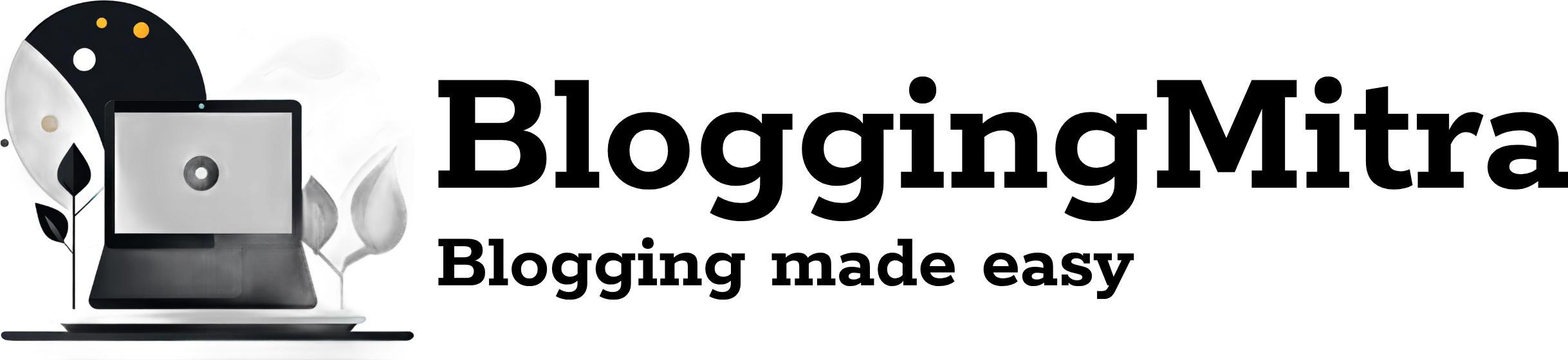In today’s digital age, online privacy has become a significant concern. From social media to shopping sites, nearly every online platform collects data about users, often without their full awareness of how it’s being used or shared. Protecting your online privacy can help you avoid fraud, scams, and even identity theft. Here’s a comprehensive guide on how to protect online privacy and navigate the internet securely.
1. Use Strong, Unique Passwords for Every Account
Using a strong and unique password for each account is the first step to online safety. Avoid using personal information like your name, birthdate, or common words. Instead, create complex passwords with a mix of letters, numbers, and special characters.
- Consider a Password Manager: Remembering unique passwords can be challenging, but password managers like LastPass, Dashlane, and 1Password securely store and manage all your passwords.
2. Enable Two-Factor Authentication (2FA)
Two-factor authentication adds an extra layer of security by requiring a second verification step, such as a code sent to your mobile device, to access your account. Many services like Google, Facebook, and major banks offer this option. By enabling 2FA, you reduce the chances of unauthorized access, even if your password is compromised.
3. Limit Social Media Sharing
What you share on social media can be used to track your habits, location, and more. Be cautious about what you post, particularly sensitive information like your location, family members, or travel plans.
- Adjust Privacy Settings: Each social media platform has privacy settings to control who sees your posts and profile information. Set your profiles to private, and regularly review your settings to stay aware of what’s visible.
4. Be Wary of Phishing Scams
Phishing scams are fraudulent attempts to obtain sensitive information, often through emails or fake websites. These scams are designed to look like legitimate communications from trusted sources.
- Avoid Clicking on Suspicious Links: If you receive an unexpected email, especially one asking for personal information or immediate action, verify the sender’s identity before clicking on any links or downloading attachments.
- Use Antivirus Software: A good antivirus program can help detect and prevent phishing attempts, adding another layer of protection.
5. Browse with HTTPS Encryption
HTTPS encryption secures the data exchanged between your browser and the website. Websites with HTTPS are safer, as they protect against hackers who might attempt to intercept your data.
- Check for HTTPS in the URL: When browsing or making online transactions, always look for the padlock symbol and “HTTPS” at the beginning of the website URL.
6. Regularly Clear Cookies and Browser History
Cookies track your browsing activity, allowing websites to remember your preferences. While this can be convenient, cookies can also compromise your privacy if they store sensitive information.
- Clear Your Browser Data: Most browsers have options to clear cookies and browsing history. Regularly clearing this data can help protect your privacy and prevent advertisers from tracking your online activity.
7. Use a Virtual Private Network (VPN)
A VPN encrypts your internet traffic, masking your IP address and making it difficult for third parties to track your online activities. VPNs are especially helpful when using public Wi-Fi, which can be vulnerable to security breaches.
- Choose a Reputable VPN Provider: Free VPNs might not provide strong security, so consider paid options like NordVPN, ExpressVPN, or Surfshark for enhanced protection.
8. Limit App Permissions
Mobile apps often request permissions to access features like your camera, contacts, or location. While some of these are essential for app functionality, others may be unnecessary and can compromise your privacy.
- Review and Restrict Permissions: Go through your app settings and disable permissions that seem intrusive or unnecessary. Both Android and iOS devices allow you to manage these permissions easily.
9. Stay Up-to-Date with Software Updates
Operating system updates often include security patches that protect against vulnerabilities. By keeping your device and software up-to-date, you reduce the risk of cyber threats exploiting outdated systems.
- Enable Automatic Updates: Turn on automatic updates for your operating system and apps to ensure you’re always protected with the latest security features.
10. Beware of Public Wi-Fi Risks
Public Wi-Fi networks, like those in coffee shops or airports, are often unsecure, making them a prime target for hackers. Avoid using public Wi-Fi to access sensitive accounts or make financial transactions.
- Use a VPN on Public Networks: If you must use public Wi-Fi, make sure to use a VPN to encrypt your connection.
Final Thoughts
Online privacy is essential in today’s digital world. By following these tips, you can protect your personal information and reduce the risk of falling victim to cyber threats. Remember, privacy protection is not a one-time task; it requires continuous vigilance and updating of practices to keep up with new technology and potential threats. Stay safe online!