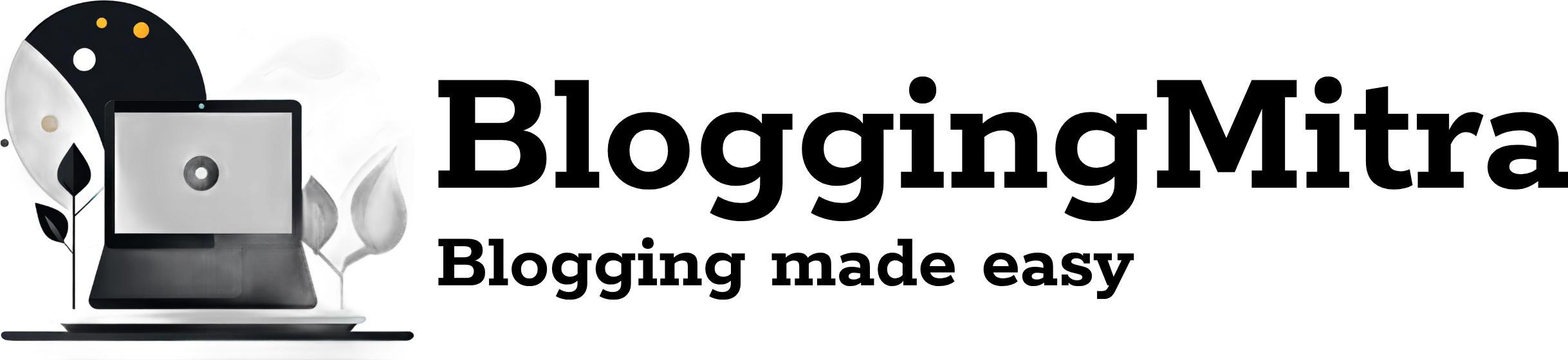Creating a YouTube channel is a powerful way to share your passion, knowledge, or brand with a global audience. Whether you’re looking to start a vlogging channel, a tutorial series, or a brand promotion, this step-by-step guide will help you create a YouTube channel from scratch. Follow these easy steps to get started and grow your channel.
Why Start a YouTube Channel?
Starting a YouTube channel can be a game-changer for individuals and businesses alike. It’s a platform that allows you to:
- Reach a Wider Audience: YouTube is the second-largest search engine, with billions of active users.
- Build Your Brand: Establish your expertise, trust, and authority in your niche.
- Monetize Your Content: Earn money through ads, sponsorships, affiliate marketing, and merchandise.
- Express Creativity: Share your talents, ideas, and passions with the world.
If you’re convinced, let’s get started!
Step 1: Setting Up a Google Account
To create a YouTube channel, you need a Google account. Here’s how you can set it up:
- Visit Google Sign Up.
- Fill in your details such as name, username, password, and birthdate.
- Click “Next” and follow the prompts to verify your email and complete the setup.
- Once you have a Google account, you’re ready to create a YouTube channel!
Step 2: Creating Your YouTube Channel
With your Google account in place, follow these steps to create your channel:
- Go to YouTube and sign in using your Google account.
- Click on your profile picture at the top-right corner, and select “Create a Channel.”
- You’ll be prompted to choose a Channel Name. Make it relevant to your niche and easy to remember.
- Add a channel description that clearly explains what your channel is about.
Step 3: Optimizing Your Channel Profile
Optimization is crucial for visibility and growth. Here’s how to do it:
- Profile Picture: Use a clear image or logo that represents your brand.
- Channel Description: Include relevant keywords about your niche to help viewers find your channel.
- Contact Information: Add an email address for business inquiries.
- Links: Link to your website and social media profiles to engage your audience outside YouTube.
Step 4: Branding Your Channel
Branding makes your channel look professional. Here’s how to establish your brand:
- Channel Art: Create an eye-catching banner. The recommended size is 2560 x 1440 pixels.
- Use tools like Canva to design stunning channel art.
- Channel Trailer: Create a short video introducing your channel. This video will be auto-played for new visitors.
- Brand Watermark: Add a custom watermark to your videos for brand identity and to encourage subscriptions.
Step 5: Creating Your First Video
Quality content is key. Follow these steps to create engaging videos:
- Script & Plan: Write a script or outline for your video. This will keep you organized and ensure you cover all key points.
- Equipment: You don’t need expensive gear. A smartphone with a good camera, a tripod, and a microphone is enough to start.
- Lighting: Ensure proper lighting. Natural light or a simple ring light can make a big difference.
- Editing Software: Use software like iMovie, Shotcut, or Adobe Premiere Pro to edit your video.
- Upload Quality: Aim for at least 1080p HD resolution for better viewer experience.
Step 6: Uploading and Optimizing Your Video
Optimization can improve your visibility on YouTube:
- Upload: Click the camera icon with a plus sign to upload your video.
- Title: Use a clear, descriptive title with keywords that people are searching for.
- Description: Write a detailed video description using primary and secondary keywords. Include links to related content.
- Tags: Add relevant tags to help YouTube understand the video’s content.
- Thumbnail: Create a custom thumbnail. Thumbnails with faces, bold text, and bright colors tend to attract more clicks.
Step 7: Promoting Your Channel
Promotion is essential to attract subscribers and views. Here’s how:
- Social Media: Share your videos on Facebook, Twitter, Instagram, and LinkedIn.
- Collaborate: Collaborate with other YouTubers in your niche to reach a broader audience.
- Engage: Respond to comments and engage with your audience to build a community.
- SEO: Use tools like TubeBuddy or VidIQ for SEO insights and keyword suggestions.
Step 8: Analyzing and Growing Your Channel
Track your performance and adjust your strategy:
- YouTube Studio: Use YouTube Studio to analyze analytics such as watch time, traffic sources, and audience demographics.
- Content Consistency: Upload videos consistently. Create a content calendar to schedule regular uploads.
- A/B Testing: Experiment with different thumbnails, titles, and formats to see what works best.
- Monetize: Once you hit 1,000 subscribers and 4,000 watch hours, apply for the YouTube Partner Program to start earning from your videos.
Conclusion
Creating a YouTube channel from scratch may seem challenging, but by following these steps, you’ll be on your way to building a successful channel. Remember, patience and persistence are key. Focus on quality content, optimize for search, engage with your audience, and you’ll see growth over time.
Ready to get started? Begin today, and in no time, you might be the next big thing on YouTube!