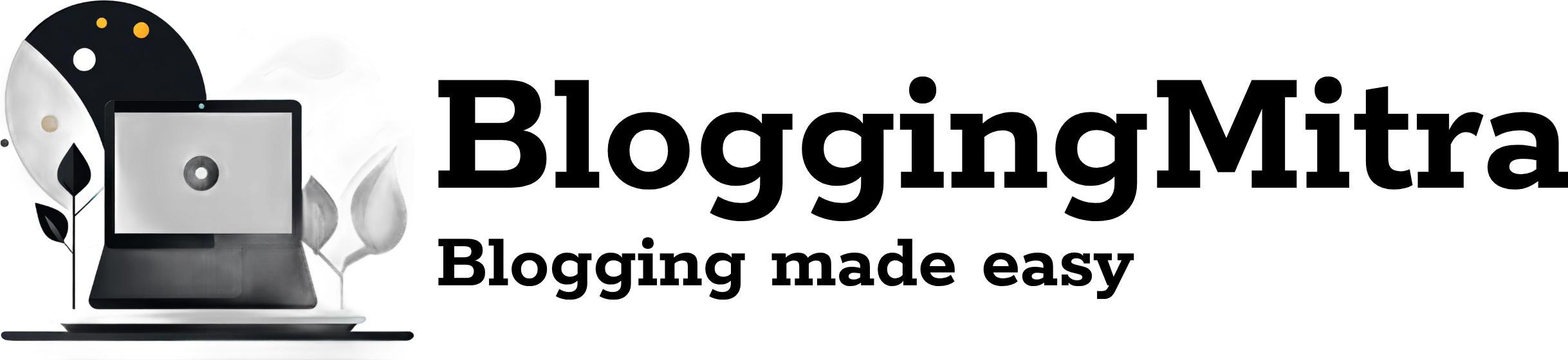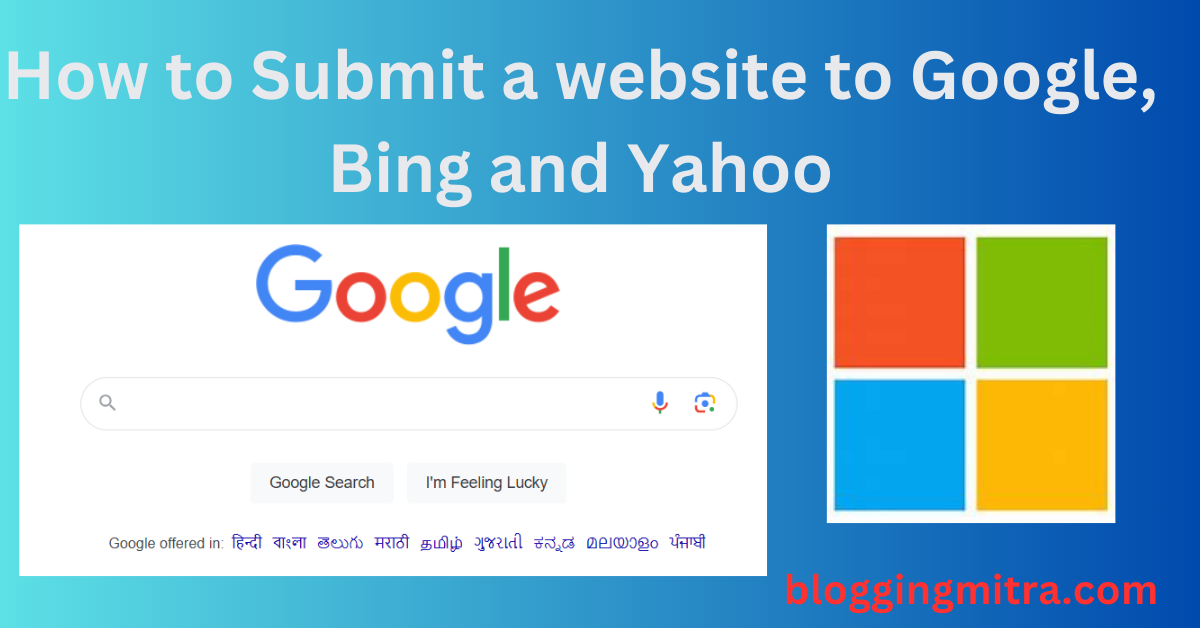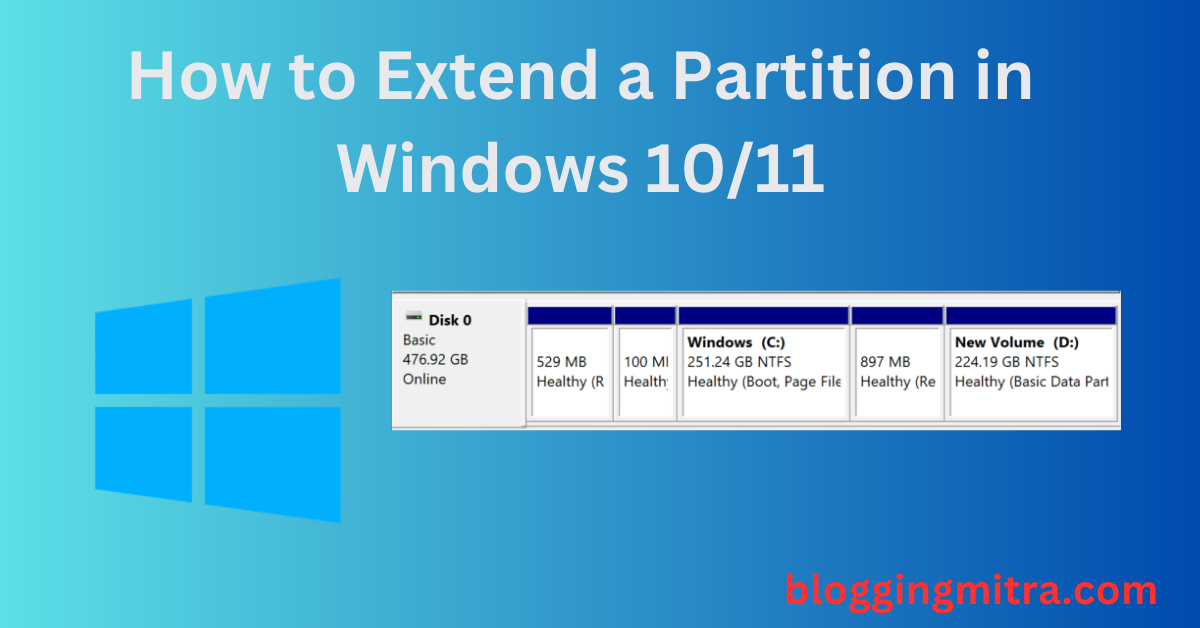How to Submit a website to Google, Bing and Yahoo
If you’ve recently launched a website, you’re likely eager to get it seen by as many people as possible. One of the best ways to start gaining visibility is to ensure your website is listed on major search engines like Google, Bing, and Yahoo. Here’s a straightforward, SEO-friendly guide to help you submit a website … Read more